Understanding your One Bill
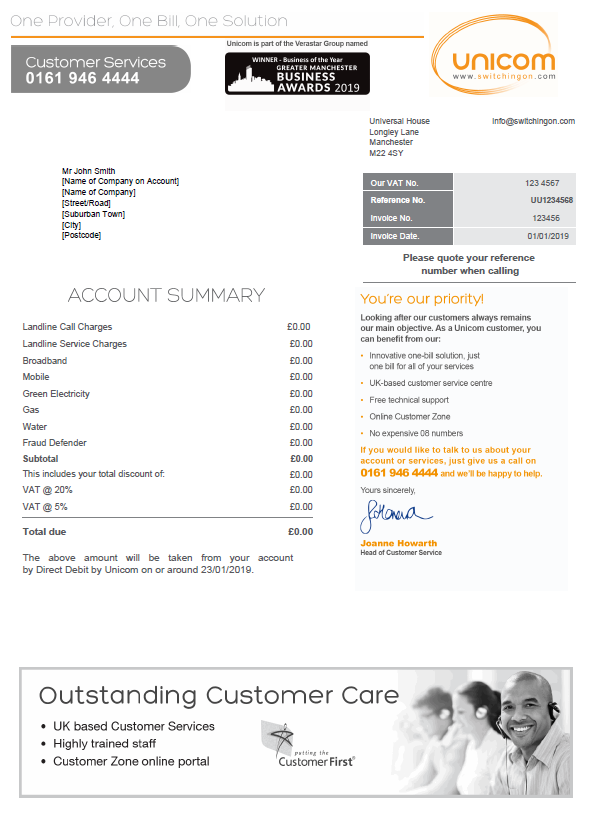
Unicom is part of the Verastar Group which proudly services 10% of the UK’s small business market. We take pride in being a leading essential services supplier and the only provider in the UK that can offer Telecoms, Broadband, Mobile, Gas, Electric and Water services on our unique one bill solution.
It is our aim to help our customers make efficiencies wherever they can whilst running their business and give them the gift of time. We do this by providing our customers with one point of contact and up to six essential services all on one bill. This means our customers can spend less time on admin and more time of the important things – running the business. (It’s part of our ethos – You run the business, we keep it running.)
How does the one bill solution work?
As part of the Verastar Group, Unicom is a multi-service provider. We have our own supply licenses for Gas, Electricity and Water, and continue to sustain a strong relationship with our wholesalers for Fixed Line Telecoms, Broadband and Mobile. That means we have greater control over our supply chain giving customers excellence in product, service and customer care.
All essential services that a Unicom customer has signed up to are consolidated onto our one bill solution. Regardless of how many services a customer takes, or sites they may have, our in-house created bespoke billing system connects all their services onto one account – providing Unicom customers with one monthly invoice which is the output of 1000s of processes!
Understanding the one bill
Our one bill solution simplifies all your essential business services into a document that is easy to understand and, more importantly, easy to manage. We’ve put together a simple guide on how it works.
The first page of your invoice will always be the Account Summary.
Here you’ll find:
- Customer Services: Should you need to contact us, our Customer Services team is available Monday-Friday 9am-6pm on 0161 465 6655. You can also contact us via email or request a call-back through your Customer Zone outside of these hours.
- Your Customer ref no: This is your account number. Please make note of it as you will need it in the event you need to contact us to discuss your account.
- Invoice No: This will be used to find the latest bill (if needed).
- Your previous balance: These are charges from previous bills.
- Payments received since last invoice: These are payments made by yourself from the last bill.
- Your balance brought forward: This indicates any outstanding charges from the previous bill.
At the bottom of the account summary section, you’ll find:
- This includes your total discount of: This will include any discounts (where applicable) that have been applied to your current bill.
- VAT: This is the VAT added on your bill (where applicable).
- Total charges for this period: The charges for this billing period.
- Total to Pay: The accumulated amount from the total charges of this period and the balance brought forward (where applicable).
Depending on the service that we supply to your business, your bill will include a breakdown of different charges. Below is a short guide on how to understand your Unicom bill according to your essential service. Simply select your services from the dropdown to find out more.
Telecoms, Broadband and Mobile Services
The Telecoms services section contains your premises address and your telephone number. It will also include a subtotal along with the relevant VAT Rate.
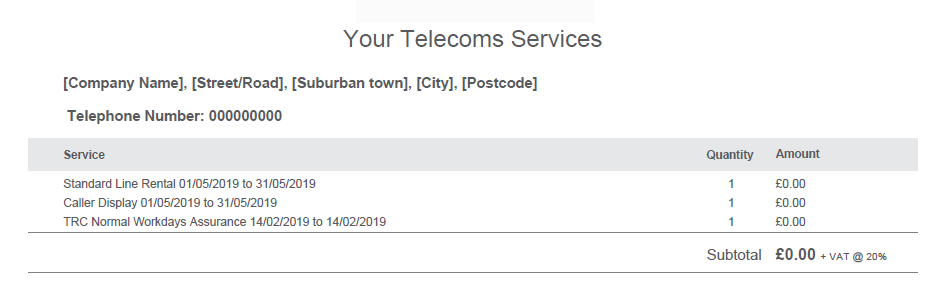
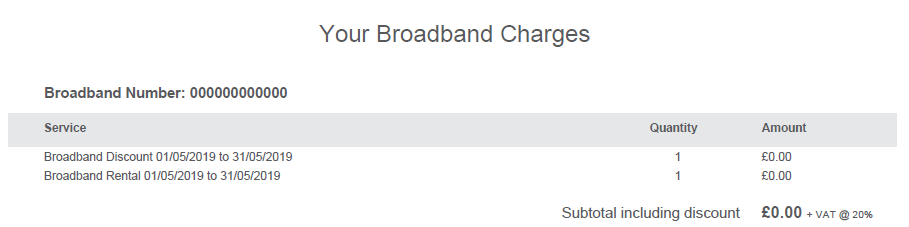 We bill in arrears. This means customer’s line rental is charged monthly in advance. For new customers on your first bill, call charges will be shown part-month in arrears and line rental charges next month in advance. When you sign up for Customer Zone, you can see a full 12-month breakdown of invoices during your customer journey with us.
We bill in arrears. This means customer’s line rental is charged monthly in advance. For new customers on your first bill, call charges will be shown part-month in arrears and line rental charges next month in advance. When you sign up for Customer Zone, you can see a full 12-month breakdown of invoices during your customer journey with us.
Broadband and Mobile charges are the same. Rental charges are always a month in advance and any call costs in arrears. New customers for these services should note that from your start date your first bill will include 2 months charges then normal monthly charges. This means that if you start half-way through the month, you will pay for a month and a half.
There are a range of different packages that you can take advantage of to make savings for your business including:
- Anytime UK Landline bundle – Unlimited calls anytime to all numbers beginning 01, 02, and 03.
- 500 Mobile minutes bundle – 500 minutes to all UK mobiles for your landline. Use the minutes anytime, day or night.
- Unlimited Broadband Package – Unlimited Usage, no additional usage charge.
- Absolute Fibre Package – Unlimited usage, inclusive router and postage, and Dynamic line management.
Fraud Defender
To help protect our customers, Unicom has developed a service to detect and prevent fraud. Fraud Defender is a fraud monitoring service designed to monitor fraudulent activity on your fixed lines. It works by detecting unusual call activities on all types of telephone lines. Having Fraud Defender on your lines helps protect you from fraudulent activity by minimising the risk of financial damage and liability.
But why is this important to you? The Telecommunications UK Fraud Forum have estimated that fraud is impacting UK businesses by about £1 billion a year and this number continues to expand. Unicom’s smart Fraud Defender alerts us when it detects unusual call activity. We then investigate the usage on your line, and if there is unusual activity your telephone services are suspended to prevent further fraud from happening.
For the first 2 months Fraud Defender is free of charge. On your bill, Fraud Defender appears under ‘Service Charges’ with a credit for the first 2 invoices. Following that, Fraud Defender is an additional service that is charged monthly. The charge includes all sites and all lines on your Unicom account rather than cover just a single line or service. You can access Customer Zone’s dashboard to monitor and analyse suspicious activity.
Here at Unicom, we strongly advise you to protect your business from fraudulent activity.
International Calls
For those customers with international business ties, Unicom offers the International Landline Anytime pricing for international calls for both Landline and Mobile.
Mobile Services
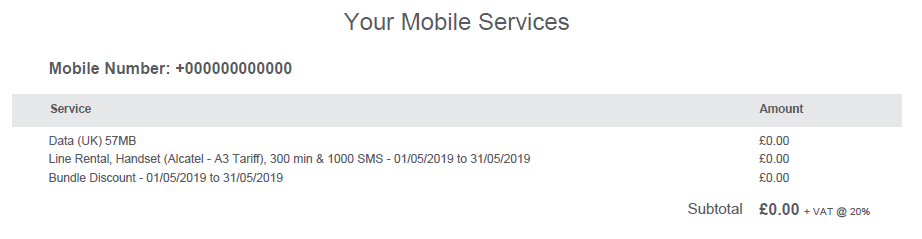 Unicom offers a range of mobile handsets. From basic to smart phones, existing customers can choose a Business Mobile that suits your business needs.
Unicom offers a range of mobile handsets. From basic to smart phones, existing customers can choose a Business Mobile that suits your business needs.
All handsets can be used with our SIM cards. If your existing handset has been network locked, this means that only SIM cards from your previous provider can be used. In this case, you must ask your provider to unlock your mobile. If you want to keep the same number, you must request a PAC (Porting Authorising Code). Once you have this, Unicom can port your number over so you can carry on with business as usual.
Mobile Bill Limits
Ofcom, UK’s communication regulator, introduced a new Mobile Bill Limit as of the 1st October 2018. This is an agreed limit set by you (the customer) on the maximum amount, in addition to the core subscription price, that can be charged for mobile services. When the limit is reached, you can’t be charged more than the Mobile Bill limit agreed.
Ofcom has stated that providers are not required to offer a bill limit to customers who took out their mobile contract before 1st October 2018. However, if you do require a mobile bill limit, simply give us a call and we’d be happy to apply this for you.
Unicom offers an assortment of bundles that can suit your businesses talk, text, and data needs. So, if you are unsure about how much you will be using, an example of some of our bundles include;
- 100 Minutes and 100 Texts
- Unlimited Minutes and Texts + 1GB
- Bundles of 1GB, 3GB, 10GB, and 30GB.
It’s worth noting that if you’re not on a data bundle and don’t want to use mobile data, you can turn off your apps on your phone as they can use data while running in the background. Connect to Wi-Fi where possible so you can browse and chat without using mobile data. For customers that may be going abroad outside of continental Europe, you should be aware that your mobile use won’t be covered by your bundle. Please refer to Unicom’s pricing schedule for more information.
Electricity and Gas services
Billing is done monthly, and we recommend that you submit monthly meter reads, to ensure that your invoices are accurate. We calculate your bill by using the previous month’s meter read which forms the start meter read of your next energy bill. If you do not supply us with a meter read, your bill will be estimated which may be higher than your actual usage. Once we receive an accurate meter read, we will more than happy to amend your invoice in the next billing cycle available. You can submit your meter reads through your easy-to-access Customer Zone.
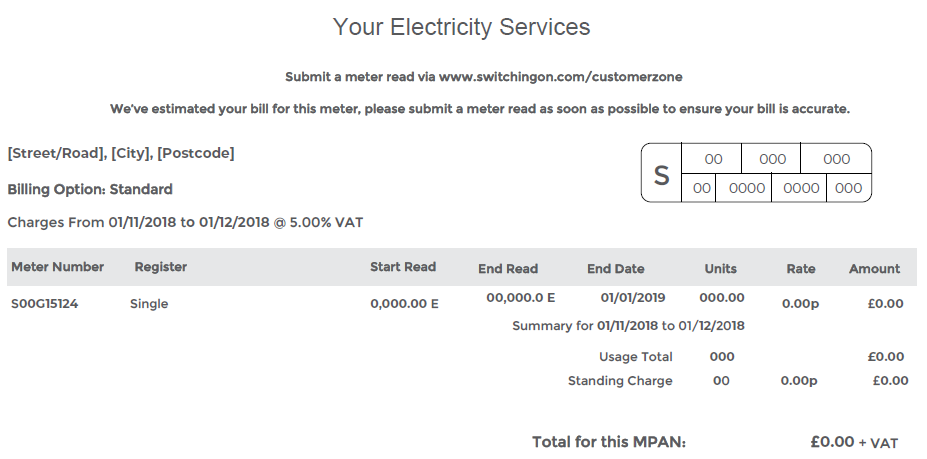 In case of emergencies, provided on your statement is contact information for your local Electricity distributor. This includes their name, telephone number, and address. In case of an emergency, you can also dial 105 to get through to someone if you do not have this to hand.
In case of emergencies, provided on your statement is contact information for your local Electricity distributor. This includes their name, telephone number, and address. In case of an emergency, you can also dial 105 to get through to someone if you do not have this to hand.
Key terms you need to know when reading your energy bill:
- ‘S’ Number: Your Supply Number, which is the ‘S’ symbol on your statement, indicates your supply profile as well as the Meter Point Administration Number (or MPAN).
- Start/End Read: The start read will show the read taken at the beginning of the month, and the end will show the read at the end of the month. Some symbols you may see on your statement are:
- ‘ C’: Indicates you have supplied us with a Customer read
- ‘ E’: Indicates we have generated an Estimated read.
- ‘ A’: Indicates we have gained an Actual read by visiting your meter.
For customers with Half Hourly meters, you will see the units used and an end date and will need to check your usage on Customer Zone. We will arrange to read all customer meters every 6-months but strongly encourage you to provide us with meter reads on a monthly basis if you can.
- Units: The number of units used within a given period.
- Standing charge: The standing charge is one per day for a total of the billing months calendar days.
- CCL: This tax, known as the Climate Change Levy, is a tax on energy delivered to UK businesses charged by all suppliers, with the purpose to reduce carbon emission and increase energy efficiency. If you fall under the ‘De Minimis’ VAT threshold, there will be no CCL on the invoice. (More on ‘De Minimis’ below).
- Rate: The agreed rate at the point of sale.
If you are a business that uses minimal Energy, it’s important you know about the ‘De minimis’ threshold as if your Energy usage is under 1000 kWh a month, you will be charged 5% VAT. Anything used above that amount and you will be charged at 20% VAT.
Gas Services
Similar information will be shown on your Gas Services, such as your supply address, charges from the monthly period, emergency contact number, and so on.
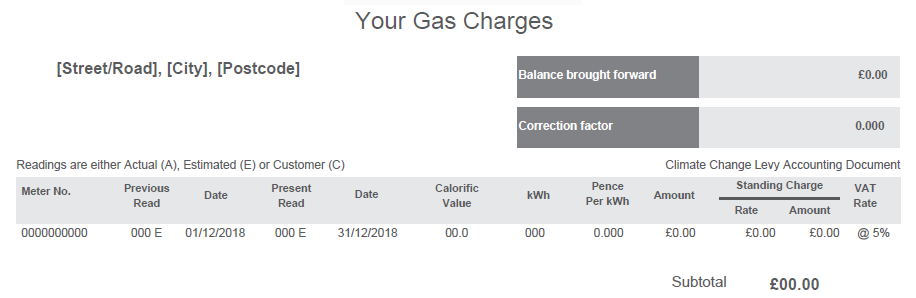
- kWh: This is the number of kilowatt hours by the unit to show the Gas charge. This is calculated by your meter readings, correction factor, and calorific value.
Under ‘ How your Gas bill is calculated’, the units for the Calorific value, kWh, and Correction factor are used to calculate your bill.
Water services
Scotland water charges
If you are based in Scotland, regardless of if your business property is vacant or not, you must pay a water, sewerage, and drainage charge. This is dependent as well on the type of property as you may only need to pay for drainage on certain properties (e.g. car park space).
Rateable Value (RV) is set by the Scottish Assessors Associations (SAA) and used by the Central Marketing Agency for calculating drainage for your property when it is unmetered, and metered water is calculated by meter size. Sewerage, or waste, is calculated similarly as water. If you do not agree with your RV, you can ask the SAA for your RV to be reassessed, however, the value may increase or decrease.
England water charges
In England, Water charges are based on water usage plus a set charge if you’ve got a meter, and a set amount based on your property value set by the Valuation Office Agency. In some areas in England, water can also be calculated by meters squared. For more information on England Water charges for businesses please visit here.
Depending on your region, you may be required to pay for water, sewerage and drainage regardless of if your business property is vacant or not.
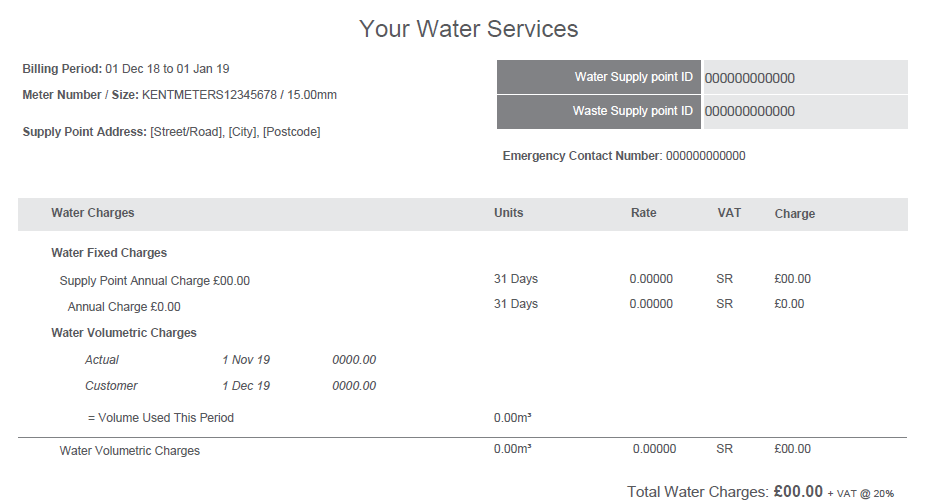
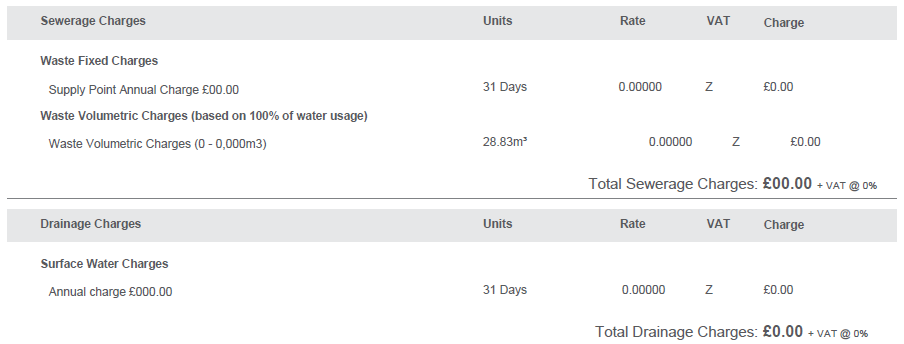
Other charges
Other charges
There may be some charges that might occur outside of your normal services and may appear on your bill. These might consist of:
Card machine and security system charges
If your business uses card machines and/or security systems, you should be aware that both dial expensive numbers frequently throughout the day and night. These will cause call charges to accrue overtime which can be pricey. We recommend you ask your card and/or security supplier if they have a cheaper, alternative number for this purpose. If this doesn’t reduce the costs, you can add our Unlimited calls package which can be cheaper as we offer bundles to include external numbers. This does not include some call types such as Premium Rate numbers.
Line Restart
Sometimes a property may have no active Telecom lines. This is either because it is a brand-new property, the previous tenant transferred the numbers away, or a previous supplier may have ceased the line. The status of your property’s telephone line is important to know as our team can go through the necessary steps to investigate and help you.
Changing Addresses
If you plan on changing addresses, it is important to let us know your confirmed moving dates and exact details of the new address which should be registered with the Royal Mail. This information is helpful to us as it will allow us to plan a smooth transfer of your services. Moving can also have a cost because we would need to know if there is a working line at the new premises, if we would need to reconnect the line, or install a new one.
This information can be easily sent to us via your Customer Zone by filling out our moving premises tool. Our specialist Change of Address team will contact you to plan the transfer of your services after confirming the new details with you.
Itemised statements
Your bill will be part-itemised (for calls over 40p) for your convenience. However, we know some business owners are interested on having a full break down of their bill, so we can we can fully itemise your bill for a small charge (see our pricing schedule for full details).
With a fully itemised bill, you can view all the direct dials calls, date, time, etc. Normally Broadband is not itemised, unless you have a specific data-package or go over a certain data usage.
You can also see all this information through your exclusive Customer Zone account whenever and wherever you need it.
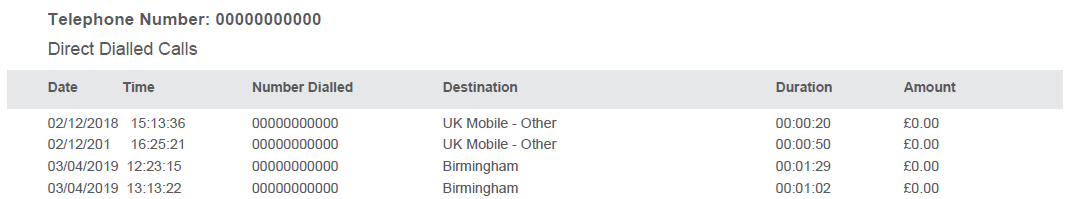
Late payment charges
Unicom aims to make payment quick and easy through our use of direct debit. However, if we are unable to collect a payment, late payment charges could apply to you. We will get in touch with you quickly to inform you of a missed payment, and we will provide you with a 7-day notice period. We will also send out SMS reminders, and a reminder letter in the post after 2 weeks. If there is an outstanding balance after 5 weeks, Administration charges may apply. Please refer to our Terms and Conditions for further information.
Openreach engineer visits
Like most providers, Unicom uses the Openreach Network for our Telecoms and Broadband services. Openreach maintain Telecoms and Broadband lines in the UK. This means that they manage what connects your premises to the local phone exchange.
We can’t prevent faults from happening, but we can act fast to resolve them. Here at Unicom, we have a specialised team for technical faults. When there is a fault, our team will go through diagnostic checks to find the source of the fault. Some faults are easily fixable while others may require an Openreach engineer to visit the premises. Our team will go through the necessary steps and discuss any potential costs when booking an engineer visit.
It’s important to know that you are liable for the appointment charge if you miss any appointments. Engineer appointments are either morning or afternoon based.
Appointment times are:
- Morning appointment: 8:00 to 13:00
- Afternoon appointment: 13:00 to 18:00
Please note that the engineer can visit your premises between the hours stated above. That means the engineer can come at 10:00 on the dot, 10:12, or any time between the morning appointment times. It is important that you are at the premises until the engineer arrives.
On the back of your bill you will find information about our services, taking up further services, and contact numbers should you wish to discuss payments, closing or selling your business, or anything regarding your current services.
We know that by consolidating all your service and sites into one manageable statement gives you more time to look after the growth of your business. Our exclusive Unicom one bill solution aims to reduce the time you spend as a business owner performing admin tasks. Remember that your bill is easy to follow, understand, and can be found on your Customer Zone every month.
