The Unicom guide to meter reads
We understand that when running a business, you already have 101 things to think about (it’s one of the reasons we created our unique one bill solution) so we realise that reading your utility meters is likely to be low down on your ‘To-Do’ list.
However, this simple task, which only takes a few minutes, is vital to make sure you receive accurate bills for your usage so you can manage cashflow. Whether, you have Business Water, Gas, or Green Electricity we have put together a quick and easy guide that will help you with those all important meter reads.
Why should I read my meter?
We need meter reads to accurately bill you for your Unicom Utilities. When we receive your meter read, we use this to calculate your usage for the month. (You can check this out in more detail in our Understanding your One Bill blog.)
If we don’t have your meter readings we’ll estimate your usage. This can sometimes mean that you may end up paying too much or too little.
So, the more meter reads you provide, the more confident you can be that your bills are accurate. We highly recommend that you submit reads to us on the last working day of every month.
The good news is, that whenever you submit an accurate meter read your invoice will be amended accordingly in the next billing cycle, so you will always end up paying for the services you’ve used!
How do I read my meter?
Meter reads…as easy as A, B, C.
Business meters are no different to household meters and are just as simple to read. Whilst there are a variety of meter types available, the golden rule to remember is: we don’t need any numbers in red or after a decimal place.
We’ve put below a guide for the different meter types and how you can read them.
Electricity Meters
Electricity meters come in various models, and we’ve got a guide on them all to help you provide us with your Business Electricity usage.
Digital – No button
This is the easiest meter to read, all you need to do is read the numbers on the display before the decimal point from left to right. Nice and simple.
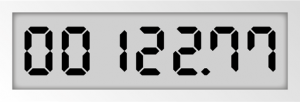
For example, the meter read above is 122.
Digital – With button
Digital meters with buttons can vary. Again, once the meter read is displayed you’ll be reading it from left to right.
- Ampy: press the blue button to display the readings. These are the last 6 digits on the right!
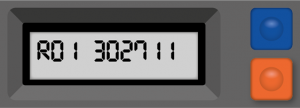
The meter reading here is 302711.
- Elster: press the orange button on right hand side to cycle through the display and keep pressing the button until you’ve read all of the display.
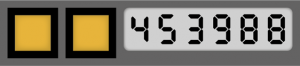
The meter read above is 453988.
- Calmu (black meter): press the yellow button to cycle through the display, the left screen shows the reading information we need.
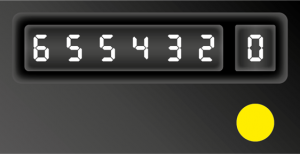
The reading is: 655432.
- PRI Sprint Meters: Press the turquoise blue button on right hand side to display read.
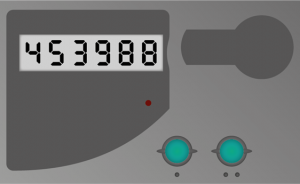
The reading is: 453988.
Handy hint: If your digital electric meter has two readings, these are read in the same way from left to right and ignoring any numbers after the decimal point or in red. We will need both to calculate your usage.
Mechanical dials
- Mechanical dials are read from left to right. The numbers underneath the dials represent their place value. So always start the read with the highest number underneath the dial and work all the way down to the lowest.
- Any dials in red should be ignored.
- Please be aware that some dials move in a clockwise direction and others anti-clockwise.
- If the pointer is between two figures, always read the lowest of the 2 numbers. For example, if the pointer is between 4 and 5, the number you read is 4 (because your usage hasn’t reached 5 yet!)
- When the pointer is directly on a number, for example 8, pay attention to the next dial to the right. If that dial on the right is between 9 and 0, you read 7 for the initial dial. If the dial on the right is between 0 and 1, you read 8 for the initial dial.
Let’s look at some examples:
- 5 Dial clock meters –
Meter read with last digit showing 1/10 – Ignore dial with 1/10 that is usually in red.
Digit showing 0.1 – Ignore dial with 0.1 that is usually in red.
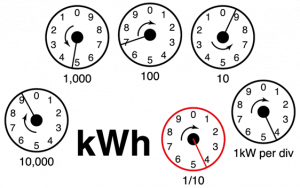
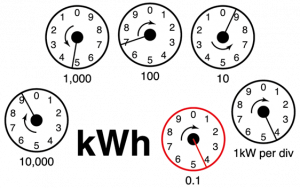
Meter read is: 94694.
- 6 Dial clock meters –
These work in exactly the same way as the above, just with an extra place value. Start your reading from the highest number above the dial and work your way towards the lowest.
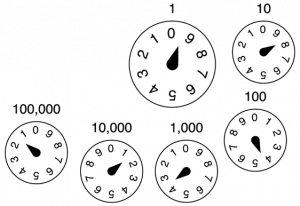
Meter read is: 113489.
Mechanical Cyclonical Dials
To read these meters you simply write down the figures that are displayed starting from left to right. The digits for your reading will be in the black boxes and separated by the decimal and red box.
Here’s a 5-dial example:

Meter read is: 7712.
And a 6-dial example:

Meter read is: 13426.
Gas Meter
The way to read a gas meter is similar to electric. They are all easy and quick to read!
Digital
Digital gas meters are either imperial or metric.
- Imperial – An Imperial gas meters has four main numbers. To read it, you should start off by reading the first four digits from left to right and don’t include any numbers in red.

Meter read is: 7712.
- Metric – A metric gas meter has five numbers. To read it, you should take note of the first five numbers from left to right and don’t include anything after a space or decimal point.

Meter read is: 18024
Handy hint: If your digital gas meter has two readings, these are read in the same way from left to right and ignoring any numbers after the decimal point or in red. We will need both to calculate your usage.
Dial gas meters
When taking a dial gas meter reading, there are a few rules to remember to make it easier for you:
- Ignore any red dials, ones marked ‘100 per rev’ and large dials
- Start off by taking the reading from left to right
- In the case that the pointer is between two figures, remember to take the lower number. If it’s between 9 and 0, record 9. If the pointer is directly on a number, check the next dial to the right. If that dial reads 8 or 9, then lower the reading for the dial on its left by one.
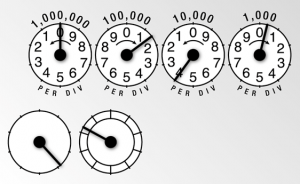
Meter read is: 0140
Cyclonic gas meters
To read these meters you simply note down the figures that are displayed in the black box and don’t take the readings in the red box.

Meter read is: 231.
Water Meters
Your water meter is a little different to your electric and gas meters, the dial still records your current usage so taking your meter reading for water is important.
Analogue
If your meter is an older style, you’ll have black digits on the left and red on the right. For your meter reading, you only need to take note of the black numbers. Start reading the numbers in black from left to right as they show the number of cubic metres used. (Whereas the numbers in red only show the litres used.)
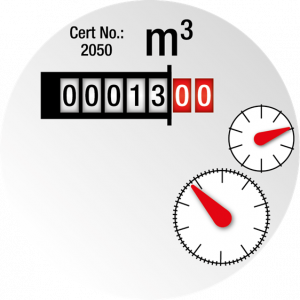
Meter read is: 13.
AMR
Automated Meter Reading (AMR) meters have inbuilt technology to collect data from the meter and provide it directly to us so you don’t have to. But, you can use the data to monitor consumption and make savings.

Meter read is: 22.
Keeping an eye on your meter readings can help you monitor your usage. By regularly providing us with meter reads, you will always have an accurate bill which can help with your business cashflow. The easiest way to give us your meter reads is through your Customer Zone (try to do this by the last working day of each month). You can also send us an email to info@switchingon.com with your meter read or call our customer services team on 0161 946 4444.

