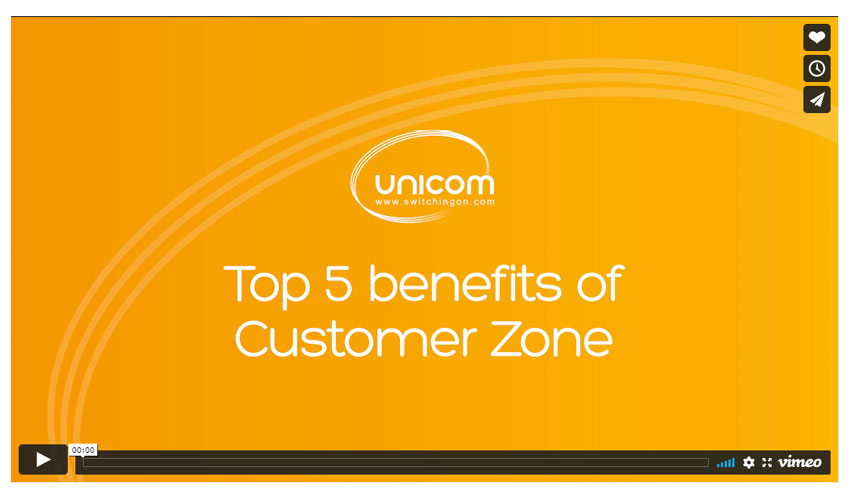How to use Unicom Customer Zone
At Unicom we’re constantly looking for new ways to make life easier for our customers.
During the pandemic we’ve seen a clear increase in customers wanting to self-serve and manage services online, without having to speak to someone on the phone.
That’s why we’ve bent over backwards to improve our Customer Zone portal, so you can now do more online, more easily, at a time that suits you.
What can you do in Customer Zone?
We’ve created a series of videos to explain the five key things you can do in Customer Zone and show you how to make the most of the portal. We’ve also detailed what you can do in Customer Zone below in writing.
SIGN UP TO CUSTOMER ZONE
Set up or make changes to your Direct Debit
Paying by Direct Debit is the easiest way to pay your bills. You can change your bank details or set up a new Direct Debit mandate any time in Customer Zone.
If you need to reset your Direct Debit, simply log on to switchingon.com/customerzone, hover over ‘My Account’ and select Direct Debit from the dropdown menu.
If you’re not already paying doing it, you can save £10 a month off your bill by signing up to pay by Direct Debit.
View your latest bills
You can view your latest bill, get detailed breakdowns over the last 12 months and download printable versions all online.
Submit meter reads
If you take one of our utility products, we recommend you send us a meter read monthly to ensure your bills are as accurate as possible. Submitting your meter read using Customer Zone is easy to do and only takes a minute.
While we’re on the subject of meter reads, we’re in the process of contacting all Unicom Energy customers to offer them a smart meter. Click here to let us know if you’d like a smart meter.
Make online payments
You can use Customer Zone to make online payments. Click on ‘Make a Payment’ and your invoice balance will automatically be entered. Then simply enter your payment details. You can only use this method if you’re paying your full invoice amount. If you want to pay a lesser amount, you’ll still need to call one of our team on 0161 946 4444 between 8am and 6pm Monday to Friday.
How do you sign up to Customer Zone?
Signing up to use Customer Zone is quick and easy to do. You’ll just need your email address and Unicom account ID. Once your account is activated, you’re ready to go.