Slow Sync Speed
Step 1: Connecting Your Device
We recommend that you use an ethernet cable rather than WiFi to test your speeds. An ethernet cable connects your device to your router (as seen in Diagram 1). This is preferable because WiFi speeds can be affected by their surrounding environment, such as neighbouring WiFi signals, electronic devices or metallic surfaces.
Diagram 1:
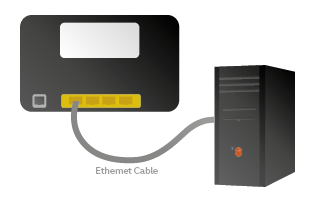
Top tip: It is important to ensure that no other devices are using the internet when you are testing your speeds as this will affect the results. We advise to turn off the WiFi using the wireless button on the router and having only one device connected by ethernet to the back of the router.
Step 2: Running a Speed Test
Once your device is connected as detailed above, please run a speed-test here.
Once the speed test has been done there will be an option to enter your landline number, by entering your number this will log the results on our system (as seen below in Diagram 2).
Diagram 2:
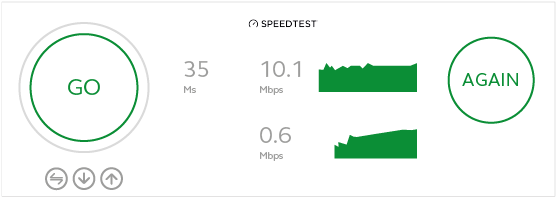
Step 3: Test Socket Check
Once the speed test has been run, if your speeds are below expectations, we need to locate your master telephone socket. This is generally found where the telephone line enters the property. Your master socket will typically have a horizontal join across the middle and be connected by either two clips or two screws, as shown in Diagram 3.
Diagram 3:

If there is no join, please check other sockets within your premises to ensure that we are looking at the master telephone socket.
Once the master socket is located, undo the screws/clips and gently remove the faceplate so we can test if the faceplate is the source of the problem.
Behind the faceplate you should see the test socket (as seen in Diagram 4). Please take care when removing the faceplate as there may be telephone extension wires connected to the plate, which we don’t want to disturb.
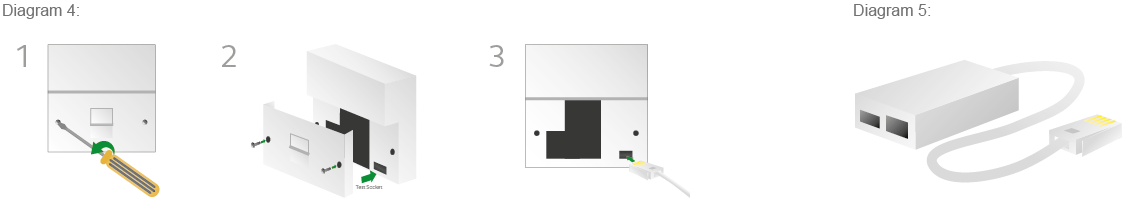
Please plug a microfilter (Diagram 5) into the test socket, with the router connected into the filter.
Step 4: Run Further Speed Tests
Once the router is plugged into the test-socket, please run a series of speed-tests here and upload the result by entering your landline number when prompted after the test is run (diagram 2). If possible, run 1 speed test per day for 7 days at different times of the day. This allows us to gain a fuller picture of the attained speeds and allow us to monitor for any potential patterns in the loss of speeds. However, if the speeds have increased to an acceptable rate, the fault appears to be with the face plate of your master telephone socket, which would need to be replaced with a new one. These can be purchased from any electrical hardware store.
Step 5: Microfilter Check
If the fault persists in the test socket, the microfilter (see Diagram 6) will need to be removed and swapped for an alternative. Once this has been swapped please monitor the connection to see whether you are now connected to the internet.
Diagram 6:

Top Tip: If you don’t have a spare microfilter, could you borrow one from another internet connection that is known to be working? This could be at home or from a friend/family member.
Step 6: Cable Check
If the above checks don’t resolve the issue, swap the cable that runs from the router to the microfilter/master socket (Diagram 7) for an alternative (this is called a RJ11 cable). If this resolves the issue over a 24-hour period, then the RJ11 cable will need to be replaced with a new one. These can be obtained from any electrical hardware store.
Diagram 7:

Fault Persisting
If the issue persists after these checks have been completed, we can be more confident that the issue is not caused by equipment within your premises and we may need to log a fault for you. If there is a fault outside the boundary of your property, Openreach will carry out the repair on their network and/or telephone exchange free of charge to you. If this is the case or you require any further assistance regarding the fault, please contact us on 0161 946 4444 and select option 3 followed by option 1.
Please could you also take 2 minutes to let us know what you think about this guide here, your feedback is much appreciated.
