Landline
Step 1: Microfilter Check
If a microfilter (see below) is connected to line, please remove it and plug the phone line directly into the master socket. If this resolves the issue, then the microfilter will need to be replaced with a new one. If your telephone socket does not have a microfilter, please move on to Step 2.
Diagram 1:

Step 2: Handset Check
Plug a known working handset in the master socket to see whether the same issue occurs. If this resolves the issue, then the original handset appears to be the cause of the problem. Alternatively, if you do not have access to another handset, you can take the existing handset and try it on a known working line. If the issue persists on the known working line, the handset would appear to be the cause of the problem.
Step 3: Test Socket Check
You will need to find the master socket. This is generally found where the telephone line enters the property. Your master socket will typically have a horizontal join across the middle and be connected by either two clips or two screws, as shown in Diagram 2.
Diagram 2:

If there is no join, please check other sockets within your premises to ensure that we are looking at the master telephone socket.
Once the master socket is located, undo the screws/clips and gently remove the faceplate so we can test if the faceplate is the source of the problem.
Behind the faceplate, you should see the test socket (as seen in Diagram 3). Please take care when removing the faceplate as there may be telephone extension wires connected to the plate which we don’t want to disturb.
Diagram 3:
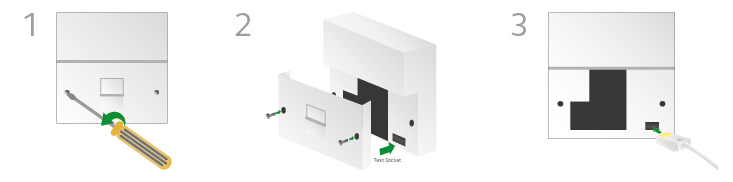
Please plug a handset directly into the test socket, once plugged into the test socket check the line for a dial tone and test whether you can use the line. If the line appears to be working when you are plugged into the test socket, you will need a replacement faceplate. These can be obtained from any electrical hardware store.
Fault Persisting
If the issue persists after these checks have been completed, we can be more confident that the issue is not caused by equipment within your premises and we may need to log a fault for you. If there is a fault outside the boundary of your property, Openreach will carry out the repair on their network and/or telephone exchange free of charge to you. If this is the case or you require any further assistance regarding the fault, please contact us on 0161 946 4444 and select option 3 followed by option 1.
Please could you also take 2 minutes to let us know what you think about this guide here, your feedback is much appreciated.
