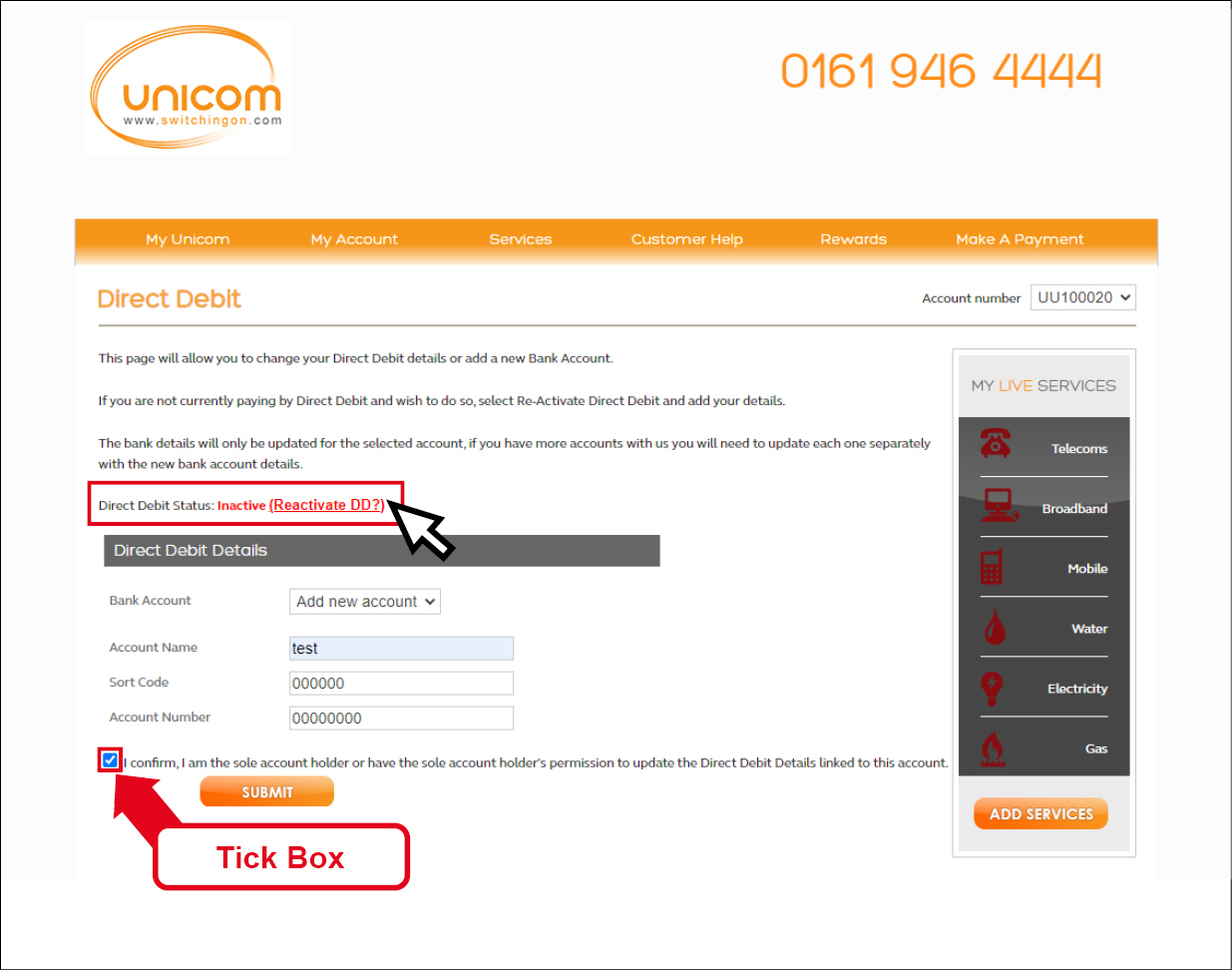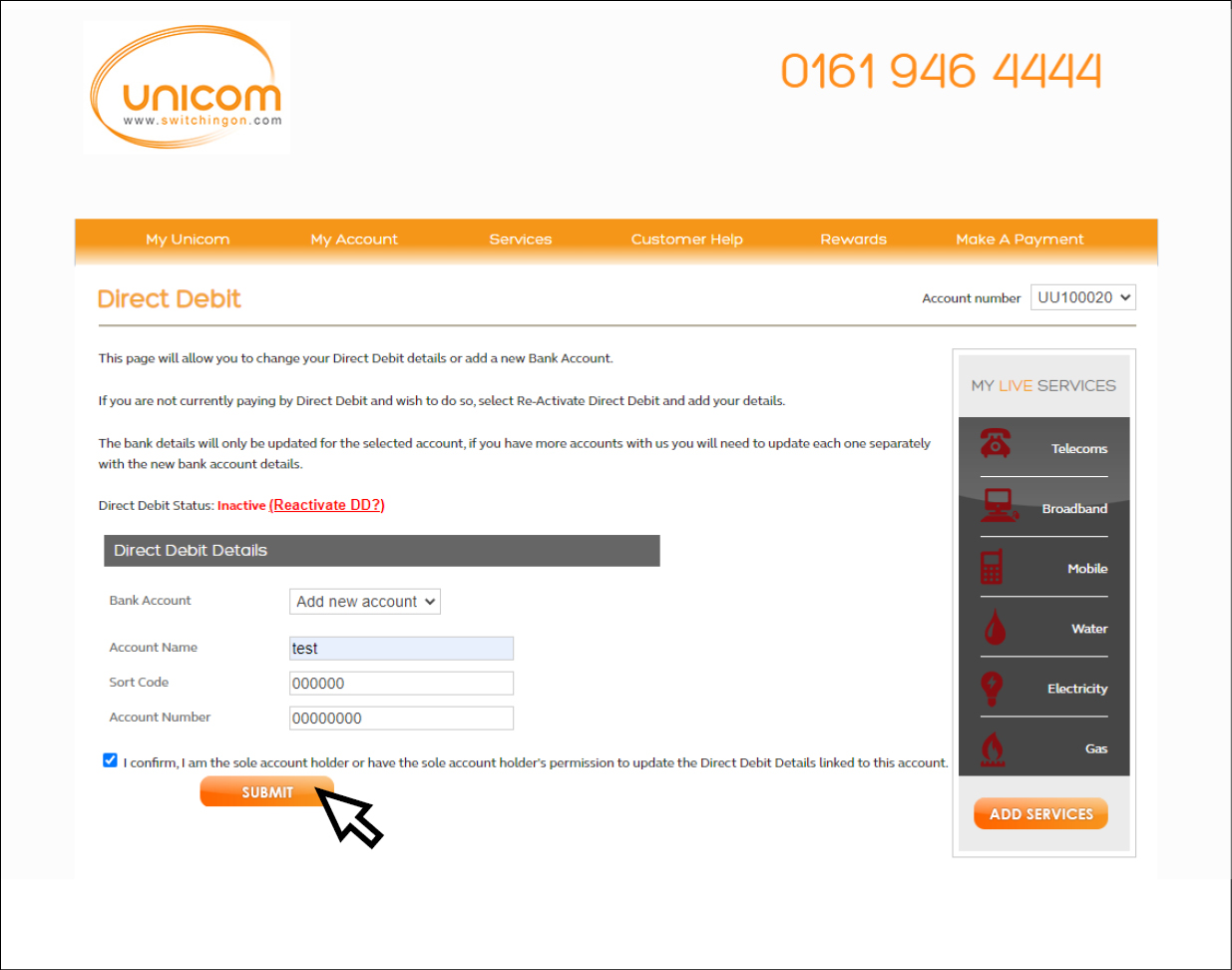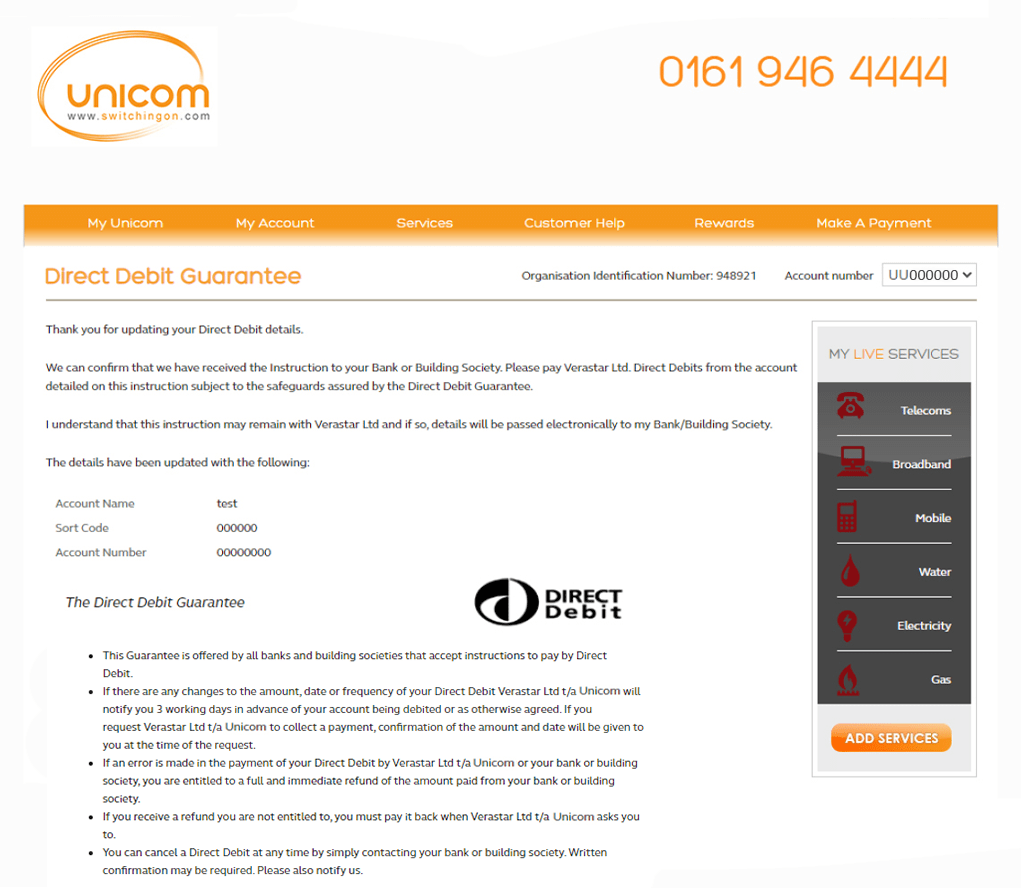Customer Zone: Direct Debit
Did you know you can check or resend Direct Debit instructions securely online through your Customer Zone? You’ll have more control and will be able to reset your Direct Debit or change your bank details at a time that is convenient to you.*
We’ve put together 4 simple steps to help you through the process and help you get the most out of our service.
Step 1
Log into your Customer Zone or sign up to manage your account.
Step 3
Your Direct Debit status will be displayed. If your status is Active (Change Bank Details?) you can update your bank details here. If your status is Inactive (Reactivate DD?) you can either resend the current details or submit new instructions.
You will need to select the tick box to agree to the Direct Debit disclaimer. This is mandatory and can only be done by the sole account holder or with the sole account holder’s permission to update the Direct Debit details.
*By paying by Direct Debit you won’t incur a Non-Direct Debit payment charge. This means you could save up to £120 a year. For details see our Pricing Schedule at switchingon.com/terms-and-pricing.